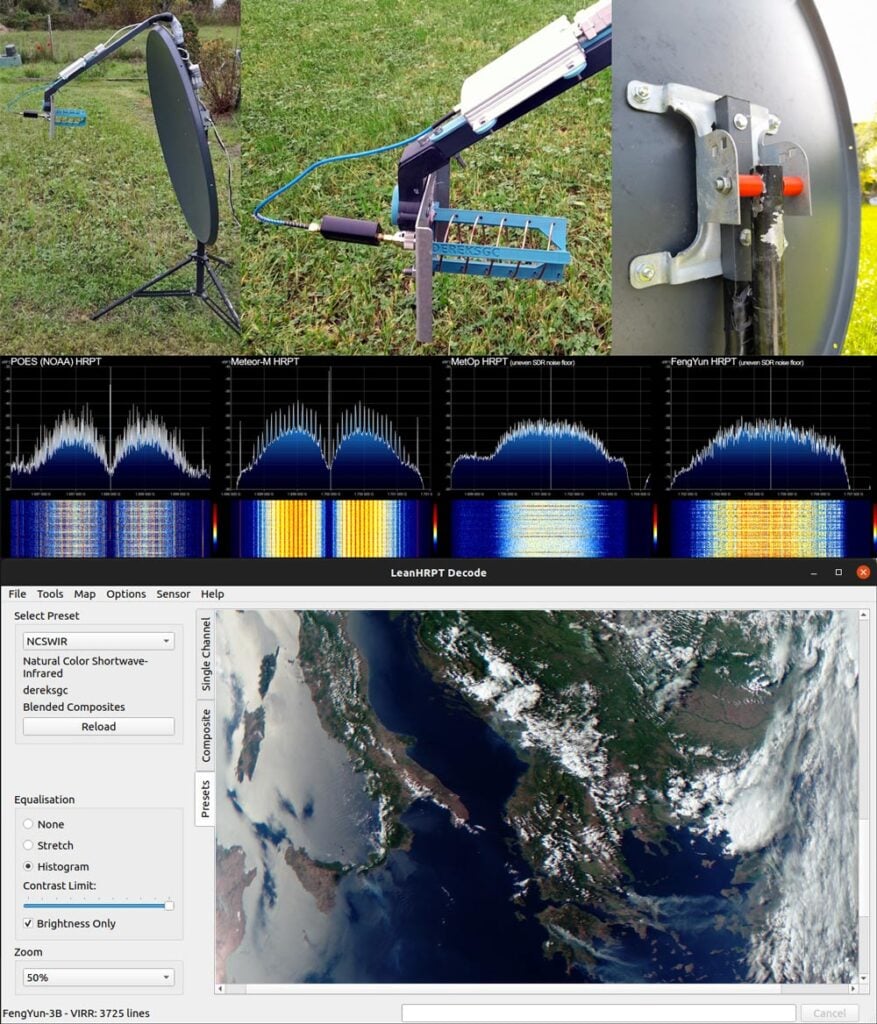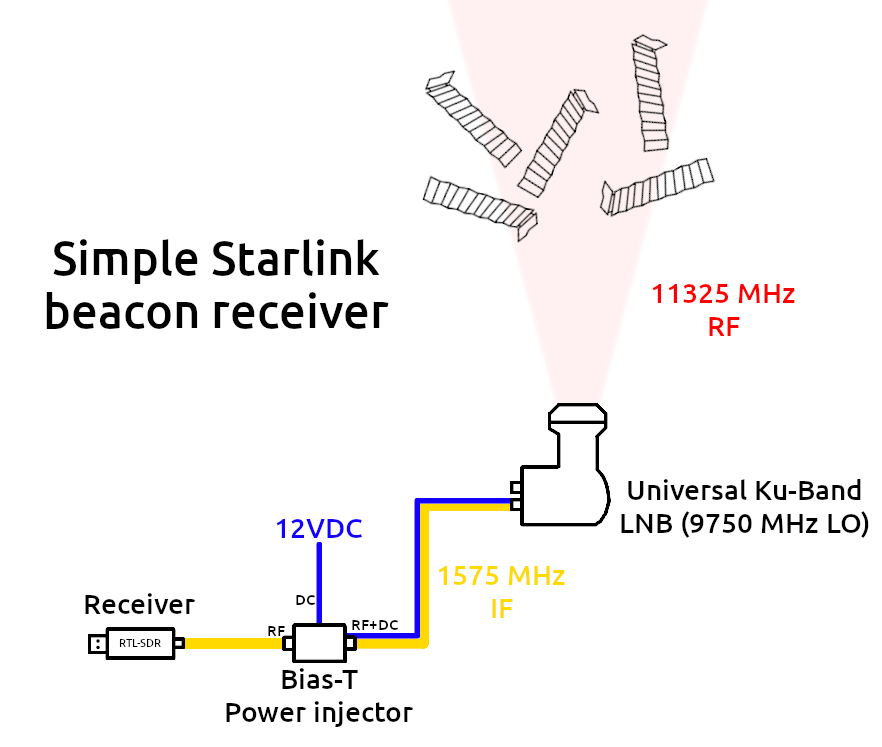Receiving X-Band Images from the Arktika-M1 Arctic Monitoring Satellite
Recently on Twitter @arvedviehweger (Arved) has tweeted that he has successfully received images from the Russian Arctic monitoring satellite known as ARKTIKA-M1, via it's X-band downlink at 7865 MHz. We've reached out to Arved and he's provided the following information on his setup and how he's receiving and decoding the images.
My first good picture from the ARKTIKA-M1 satellite on 7865 MHz!
— Arved - DK5AV/MØKDS (@arvedviehweger) January 1, 2022
It appears that the satellite downlink is a lot stronger now which allows me to finally get a clean decode. I really hope it will stay that way! pic.twitter.com/qy7HDA2uAP
The Arktika-M1 satellite is a Russian weather satellite which operates in a HEO orbit. It was launched in February 2021 and has downlinks on multiple bands. The main payload downlink for the imagery is on 7865 MHz (which is also known as the lower X-Band). The satellite only transmits imagery on the X-Band at the moment, it is currently unknown whether it will ever transmit any image data on L-Band.
For Amateur reception that means having access to X-Band RF gear. It usually consists of a low noise pre-amplifier and a downconverter to convert 7865 MHz down to a lower frequency for easier reception with a high bandwidth SDR such as the LimeSDR, a USRP etc.
In my personal setup I use a surplus pre-amplifier made by MITEQ (around 36dB of gain, 1dB NF), my own self-made DK5AV compact X-Band downconverter and a LimeSDR-USB.
My L-Band gear is now mounted on top of my X-Band gear which allows me to do both at the same time 🙂 I will probably try that on FY3B in the future. pic.twitter.com/SFdy04EwuT
— Arved - DK5AV/MØKDS (@arvedviehweger) July 27, 2021
The L-Band gear is mounted on top (helix and the pre-amp behind it) and the X-Band gear is right below. From left to right you can see the feed, the downconverter (silver box) and the LNA (mounted to a heatsink and a fan). Recording is done with a LimeSDR-USB running at a sample rate of 50 MSPS. The satellite transmits every 15 minutes once it reaches its apogee, each transmission including the idle period lasts for about 10 minutes. Some pictures of the idle transmission and the actual data transmission can be found in this Tweet, [noting that Idle = more spikes, actual data looks weaker]:
Some FFT screenshots of the actual signal! pic.twitter.com/TDHHDRchDF
— Arved - DK5AV/MØKDS (@arvedviehweger) January 1, 2022
Depending on the geographical location a rather large satellite dish is also required for Arktika-M1. Reception reports all over Europe clearly show that the satellite has a beamed antenna (similar to ELEKTRO-L2).
In my setup I can get away with a 2.4m prime focus dish (made by Channel Master) in North Eastern Germany. It produces around 9 - 10 dB of SNR in the demod of @aang254’s excellent SatDump software. Anything above 5dB will usually result in a decode but since the satellite does not have any FEC you will need more than that for a clean picture. (Image of SNR in Satdump)