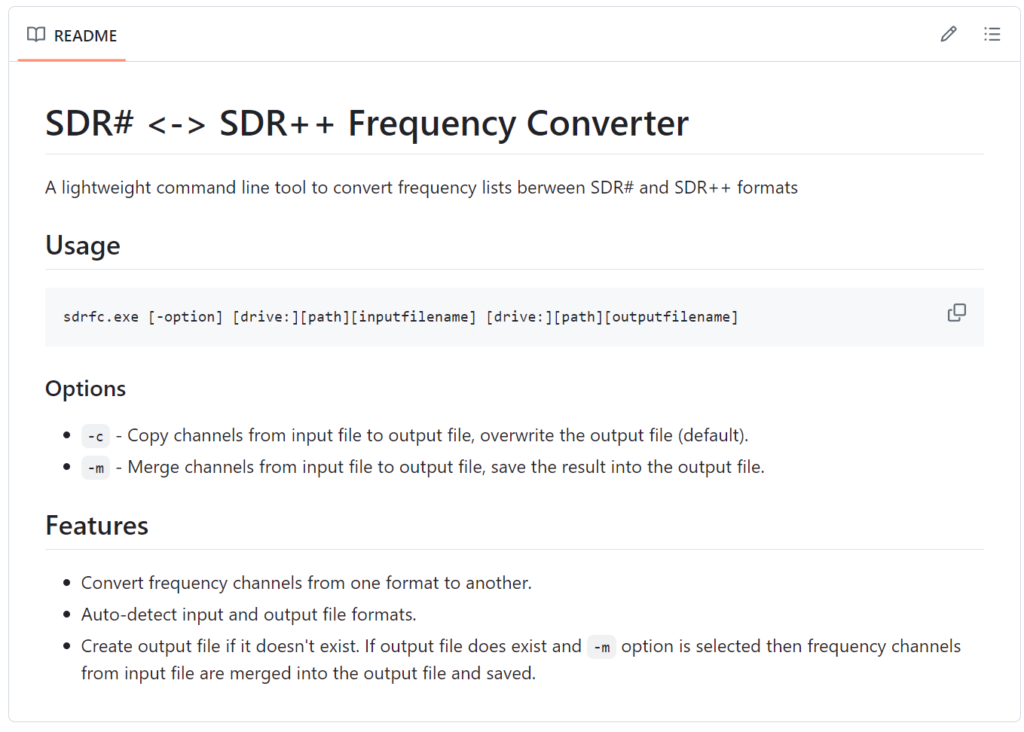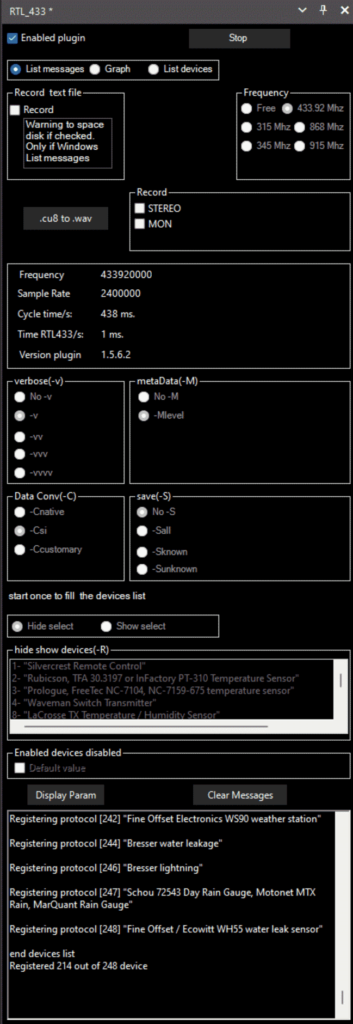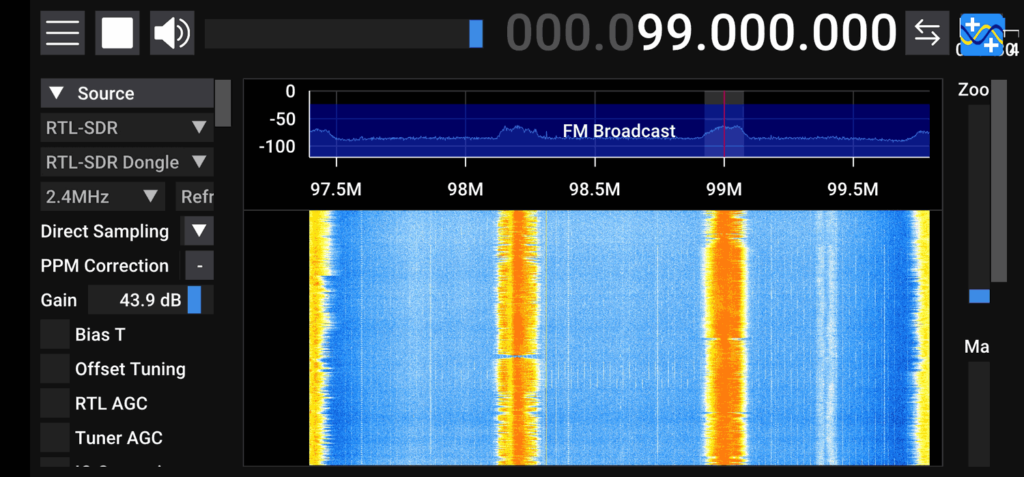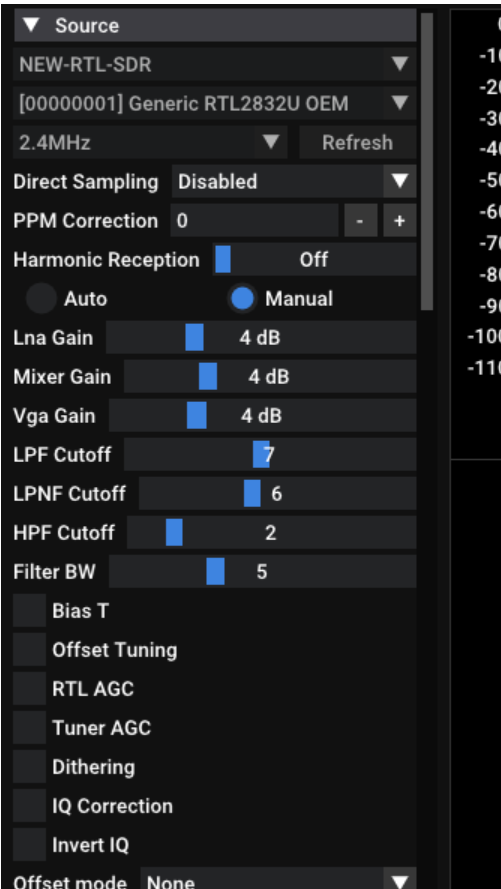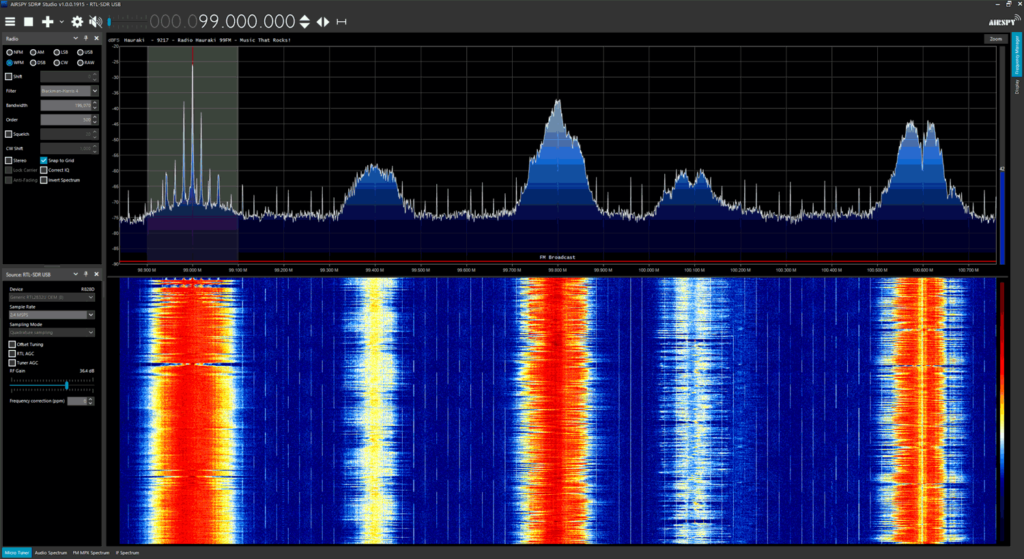SDR# Version 1920 Released
A few days ago SDRSharp version 1920 was released. SDRSharp (SDR#) is a popular Windows program that is affiliated with Airspy SDR dongles, but is compatible with RTL-SDR and various other SDRs as well. The latest version gets rid of the relatively resource heavy Telerik UI library and replaces it with a much lighter weight library.
The author of SDR#, @lambdaprog, notes that v.1920 reduces memory usage by 85% and CPU utilization by 50%. The new version also improves scalability for high sample rates and number of spectrum slices and improves plugin compatibility. Several AOR brand SDRs are also now supported in v.1920.
On the note regarding improved plugin compatibility, we've noticed that in the v.1920 update the IF Average plugin has begun working again. The IF Average plugin is used for Hydrogen line radio astronomy experiments. In the past we had to use older versions of SDR# to make it work. We have updated our Hydrogen line tutorial to reflect this.
Check the latest, greatest, lightest and fastest SDR# release with many performance improvements, new native modern UI, improved plugin compatibility, and a state-of-the-art DSP for difficult signal scenarios.
— prog (@lambdaprog) April 25, 2024
Download from: https://t.co/UdjulFAqqg pic.twitter.com/Ioqmc9aASc