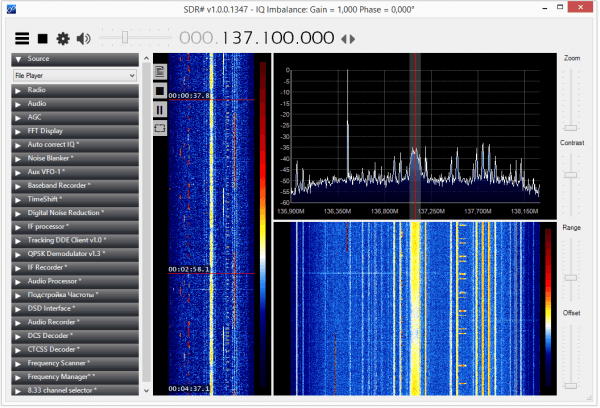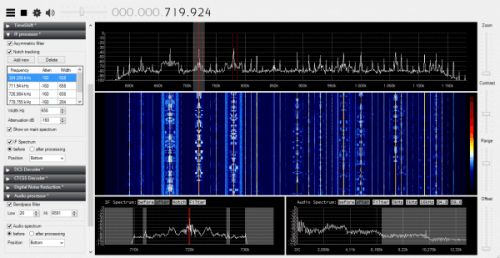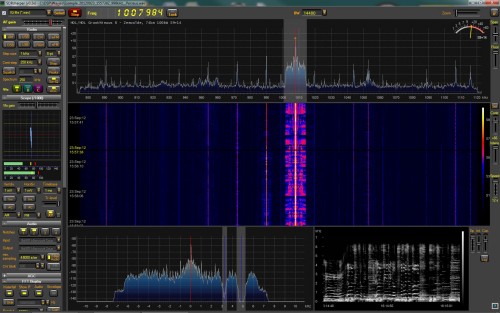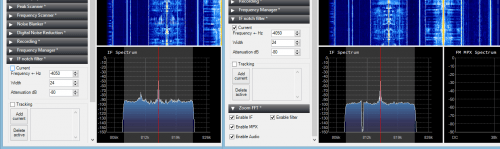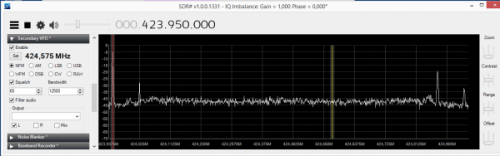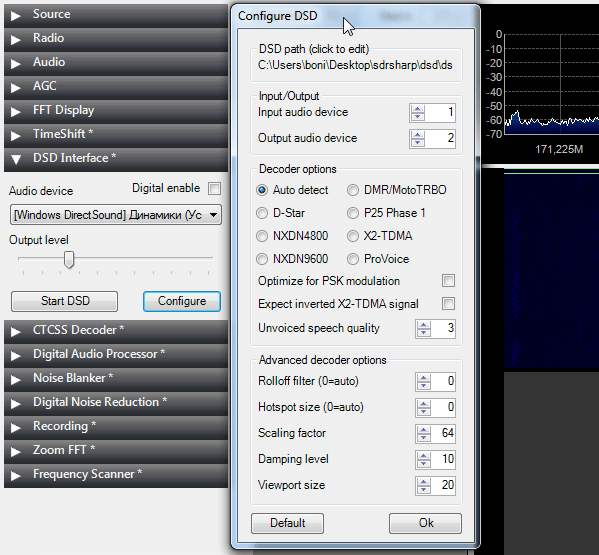New SDR# Plugin: File Player
A new plugin for SDR# has been released by Vasilli over on rtl-sdr.ru. The new plugin is called File Player and replaces the default SDR# IQ file source player (page is in Russian, use Google translate if necessary). The new features include:
- The ability to play 32-bit WAV files up to 4GB.
- The ability to play very large 64-bit WAV files.
- Adds a new display that shows a compressed image of the entire waterfall and shows where in time the playback is up to.
- Allows you to modify the waterfall play time position with the mouse.
- Adds a stop and pause button.
Note that to install this plugin you do not add the magicline to the plugins.xml file. Instead you need to add it to the <frontendPlugins> section of the SDRSharp.exe.Config text file.