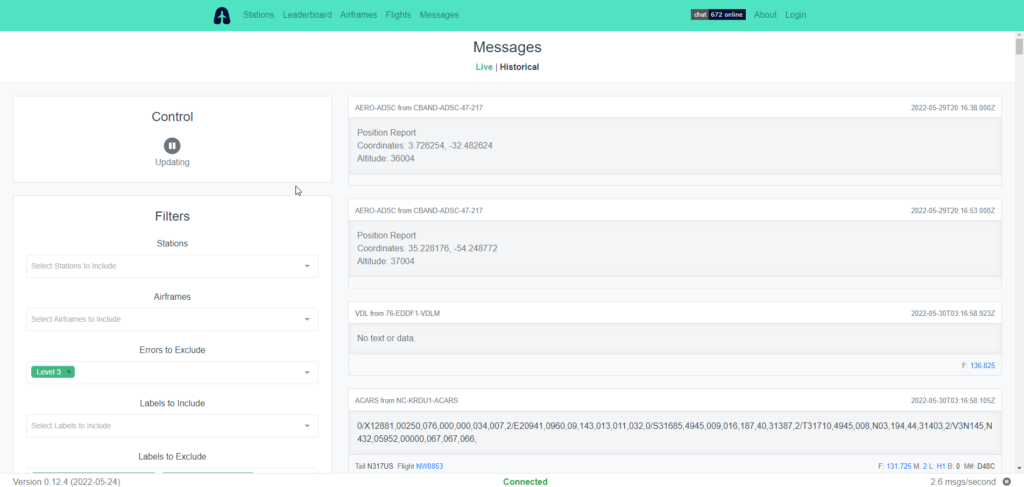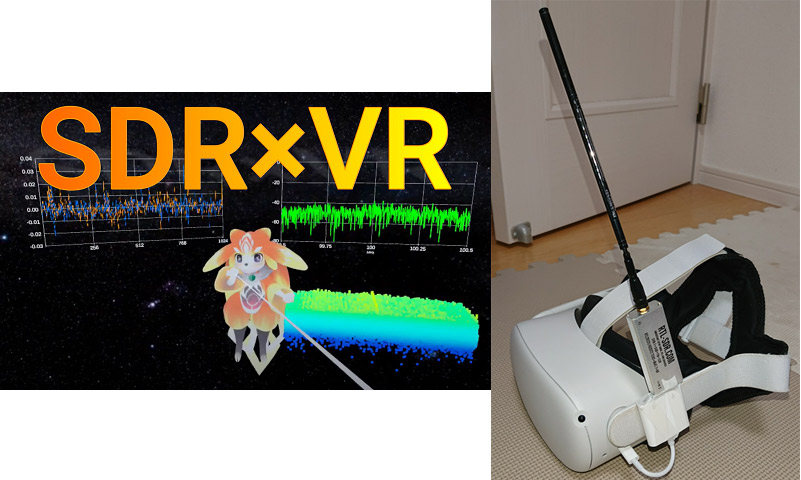Probing a Cable Internet + TV Line with RTL-SDR USB
Thank you to Adam from Double A Labs for submitting his latest YouTube video where he uses his RTL-SDR to probe the coaxial cable that provides his broadband internet and cable TV. In the video Adam explains how hybrid fiber-coaxial internet and TV broadband networks (such as Comcast/Xfinity) work, and how the Specktrum software can be used with an RTL-SDR to explore the spectrum on these cables. Adam writes:
What I found was pretty interesting, including a few unmodulated analog TV carriers on the line producing a black screen on my TV. I also explain how coaxial broadband networks work (bi-directional amplifiers, upstream/downstream splits, etc.) and how internet service providers are upgrading them.